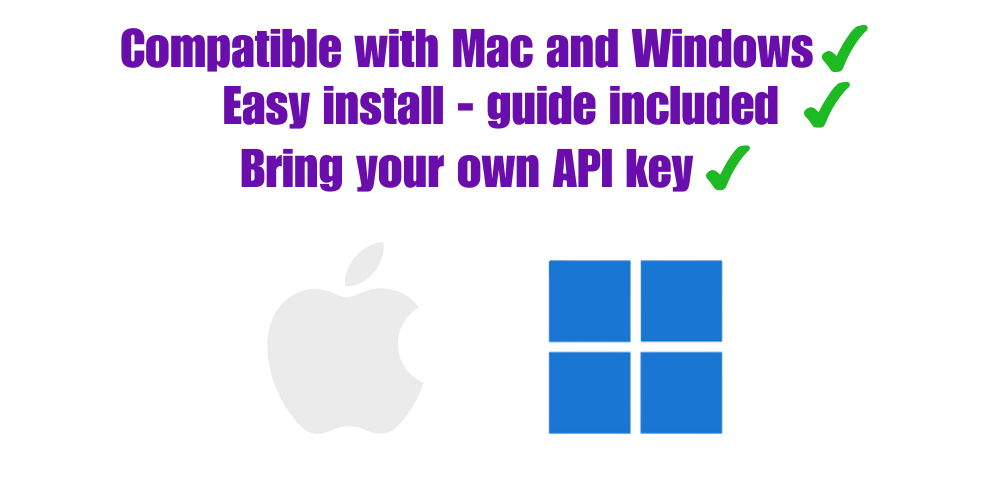Create Cinematic Videos Instantly
No exports, no plugins, no browser tabs. ChatVideoPro lives inside Premiere Pro—so your flow never breaks.
Inside Premiere—no exports or tabs.

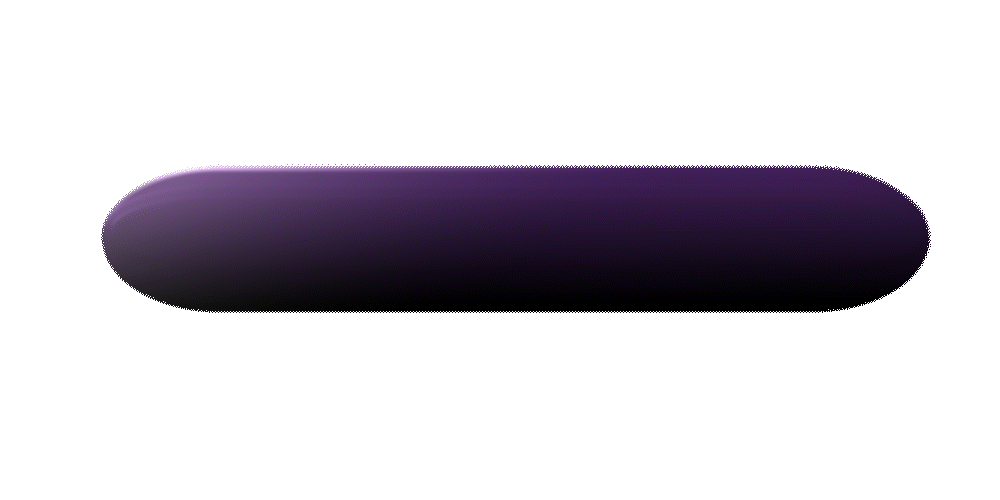
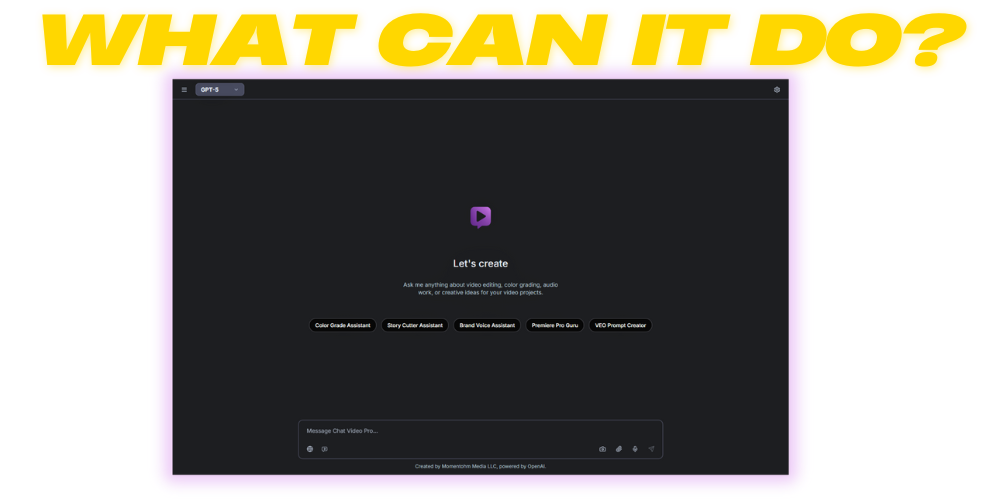


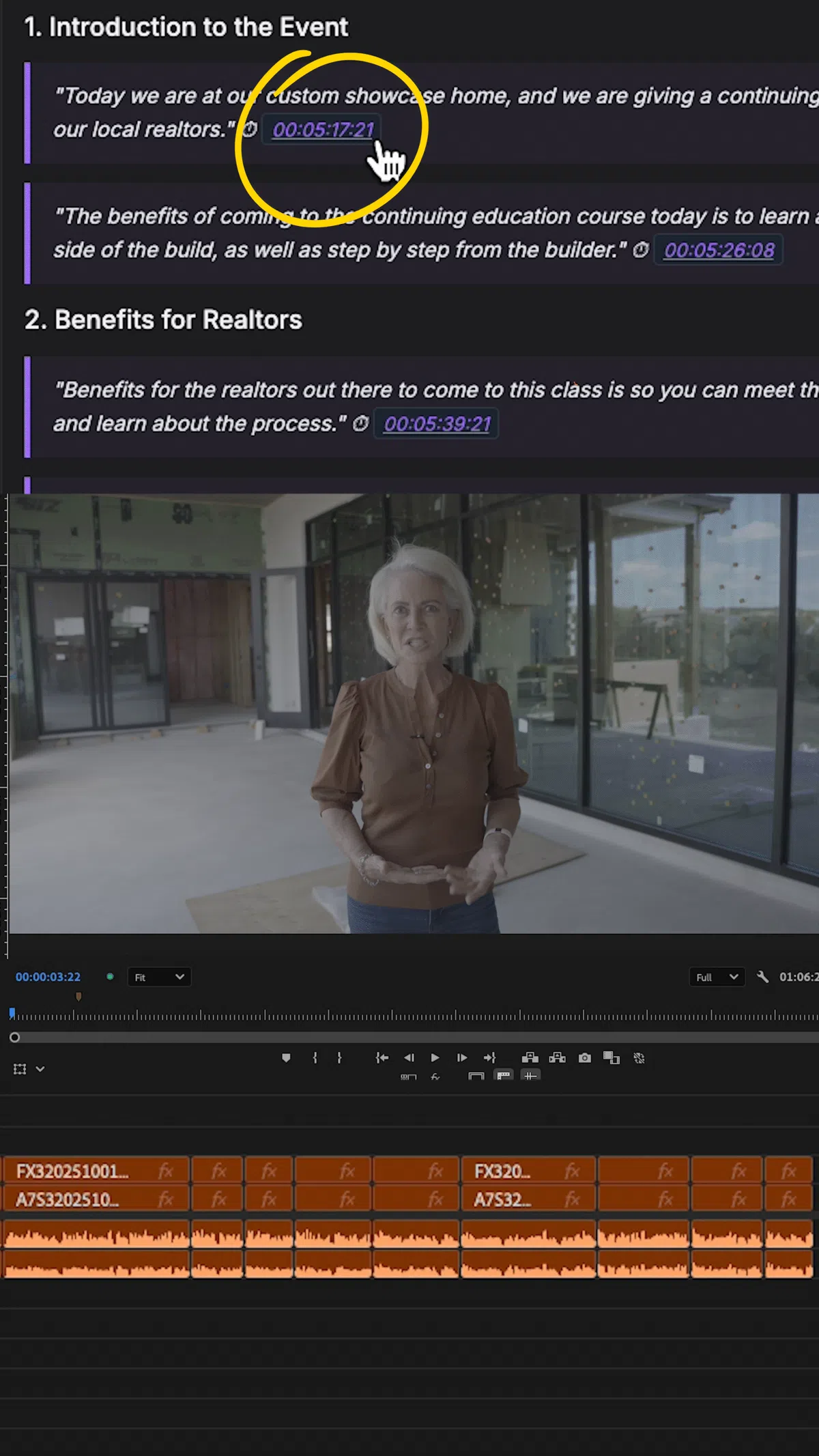
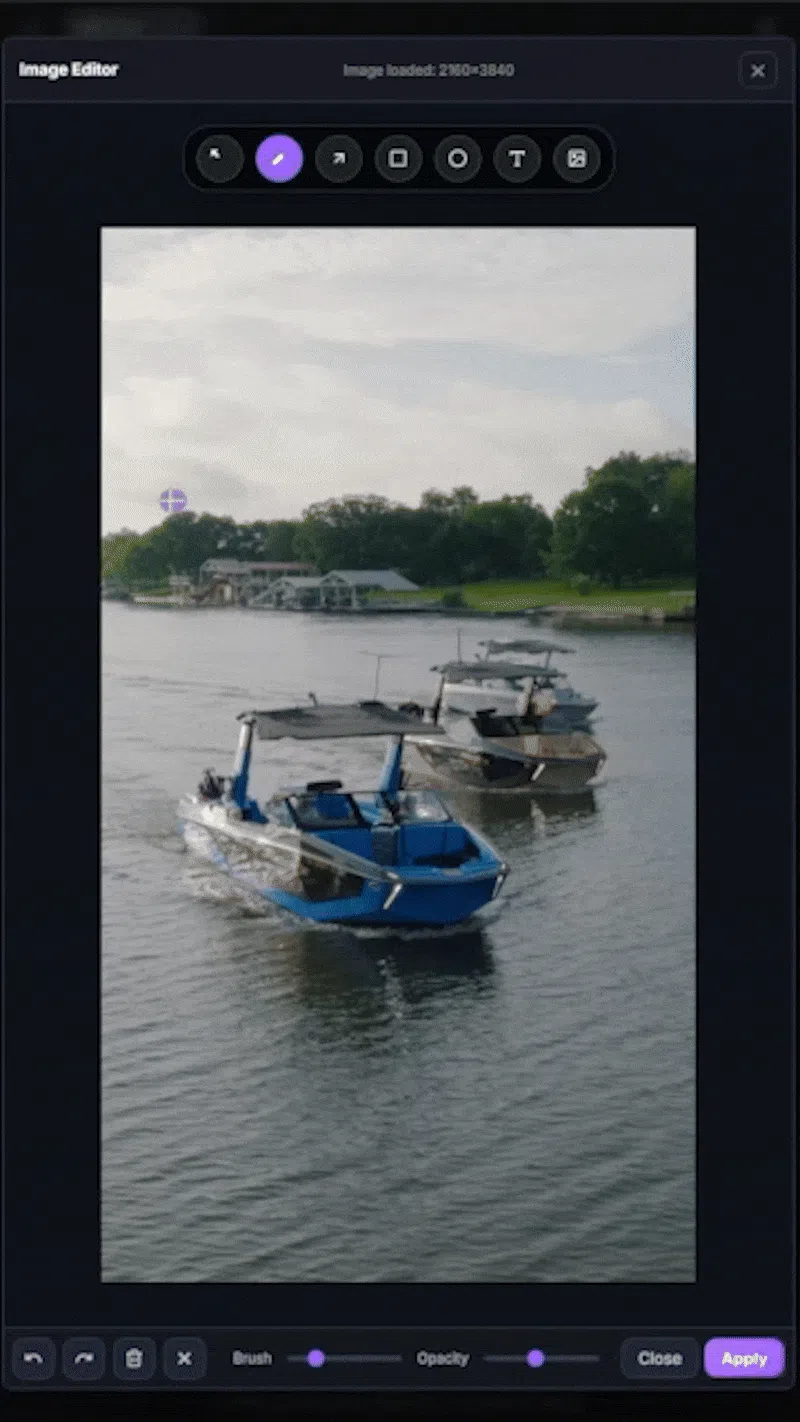


Launch the panel and you’re set.
Find soundbites, color-grade, or ask questions.
Get answers, images, or video—right inside Premiere.
Results land instantly. No exporting.






With Google VEO 3, OpenAI Sora 2 & Sora 2 Pro, Kling 2.1 Pro, and Gemini 2.5 Flash (aka Nano Banana) built directly into ChatVideoPro, you can now:

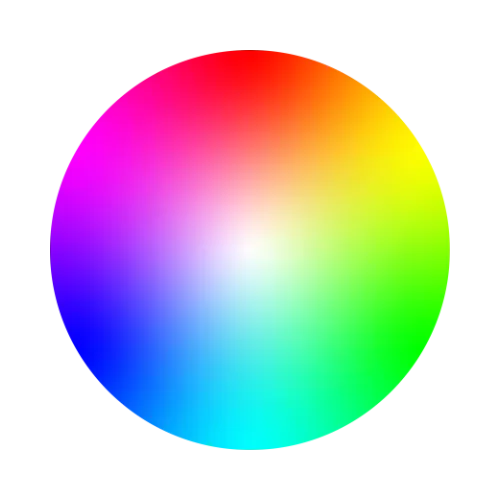
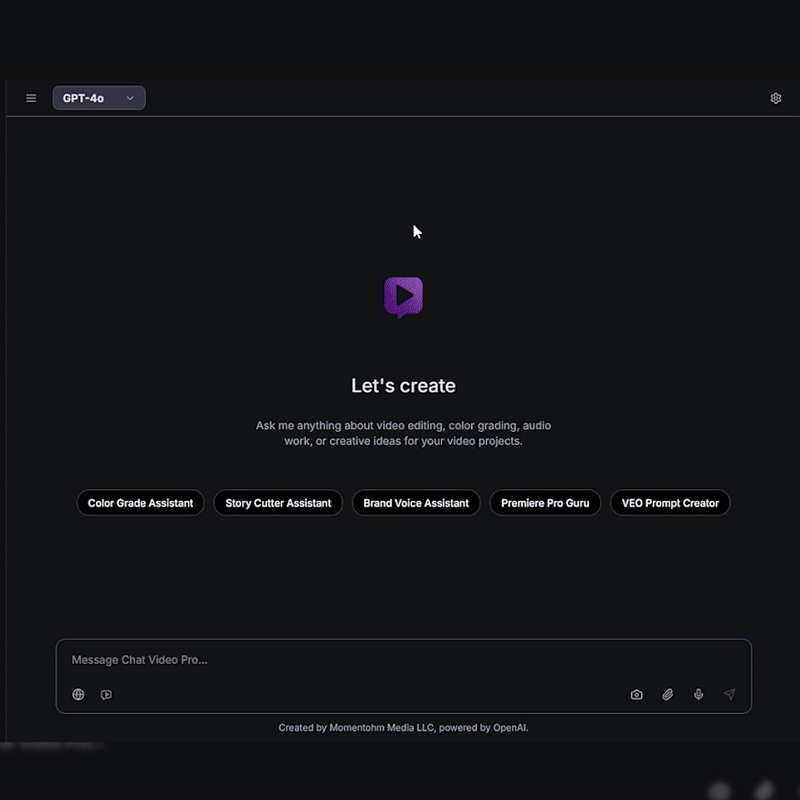
Match styles, fix lighting, or create a signature look — instantly. The Color Grading Assistant analyzes your frame, identifies issues, and generates tailored corrections with a single click. Skip the guesswork and stop dragging sliders — just prompt, preview, and apply.
Try prompts like:
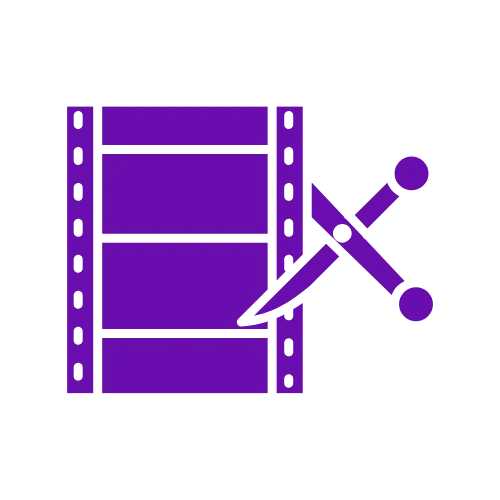
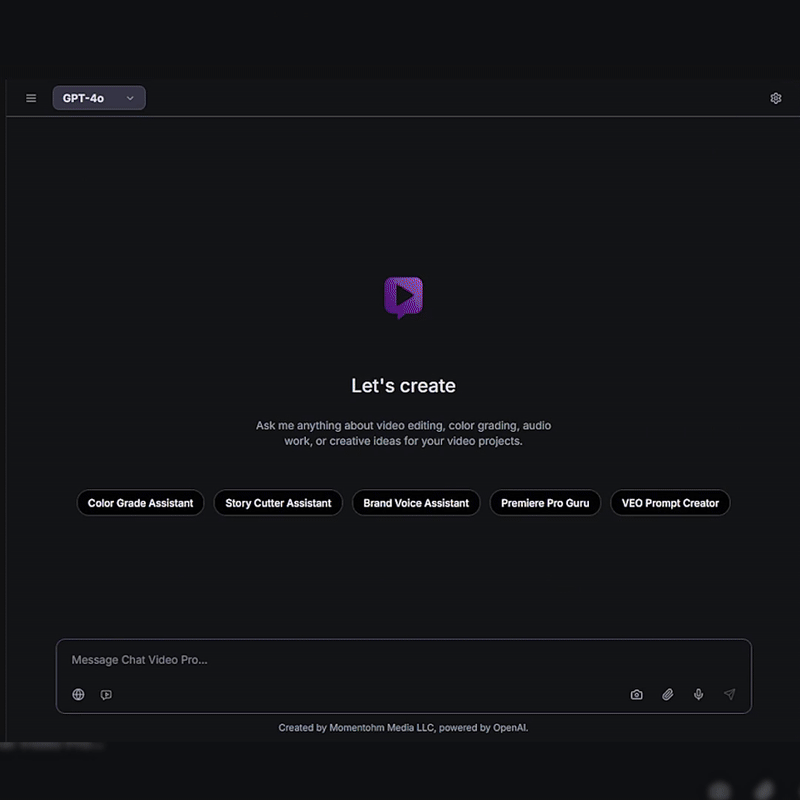
Transform your video scripts into scroll-stopping copy. The Brand Voice Assistant learns your tone, audience, and goals — then writes YouTube descriptions, Instagram captions, SEO titles, and CTAs that match your message perfectly. From scripts to social, it keeps your brand consistent across every platform.
Try prompts like:

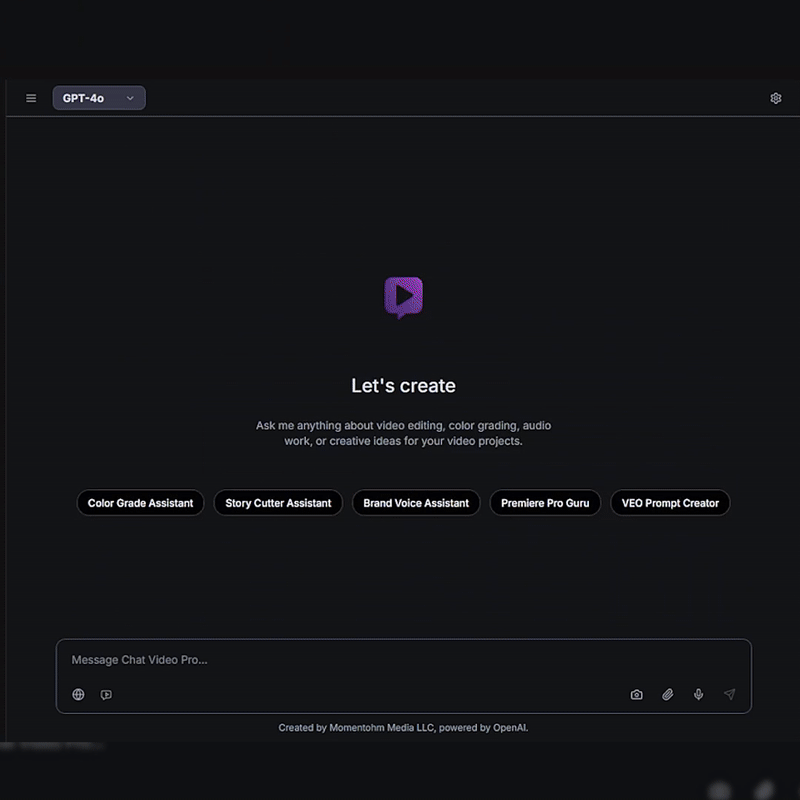
Forget pausing your workflow for YouTube tutorials. Ask any question right inside Premiere — from troubleshooting export errors to learning advanced effects — and get step-by-step answers in seconds. Learn faster, fix bugs faster, edit smarter.
Try prompts like:

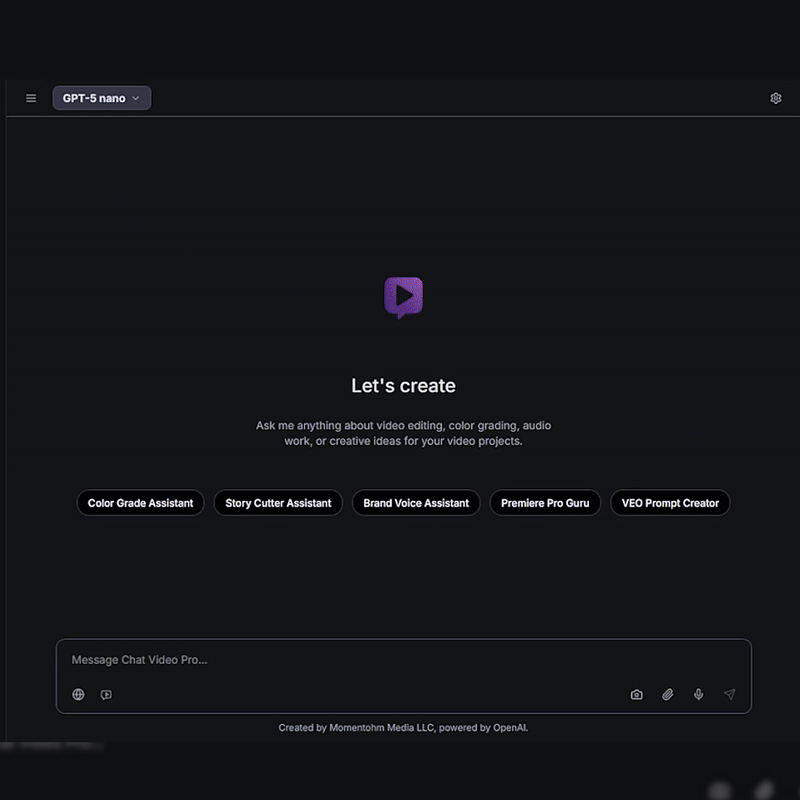
Transform your video scripts into scroll-stopping copy. The Brand Voice Assistant learns your tone, audience, and goals — then writes YouTube descriptions, Instagram captions, SEO titles, and CTAs that match your message perfectly. From scripts to social, it keeps your brand consistent across every platform.
Try prompts like:
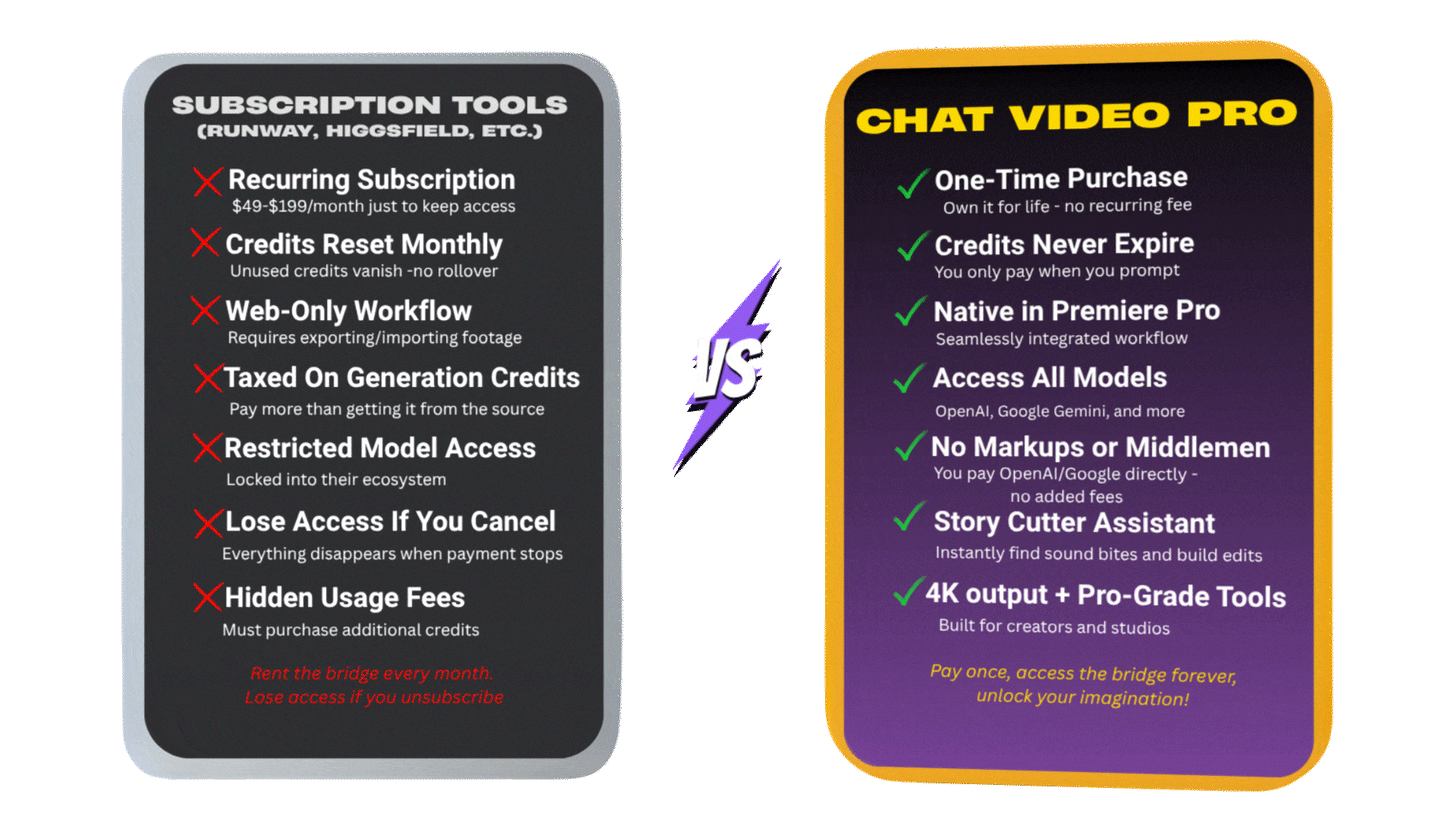
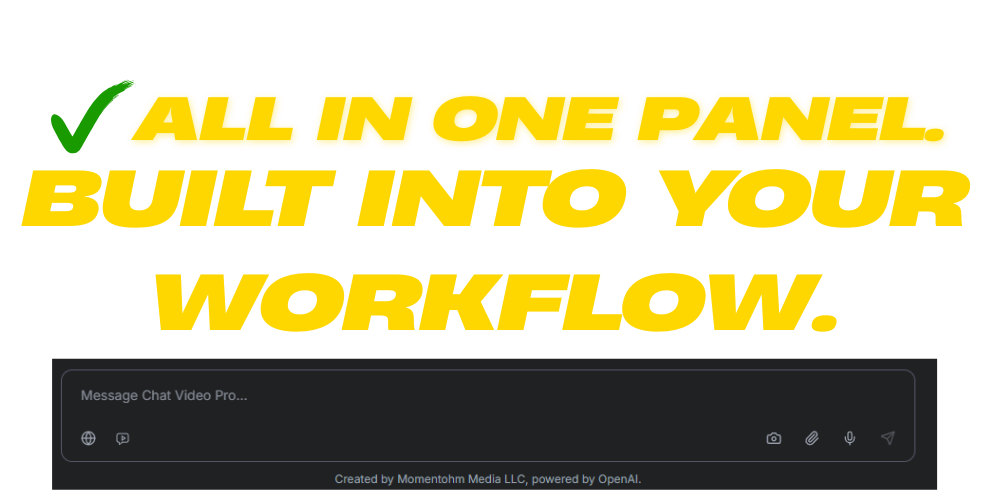
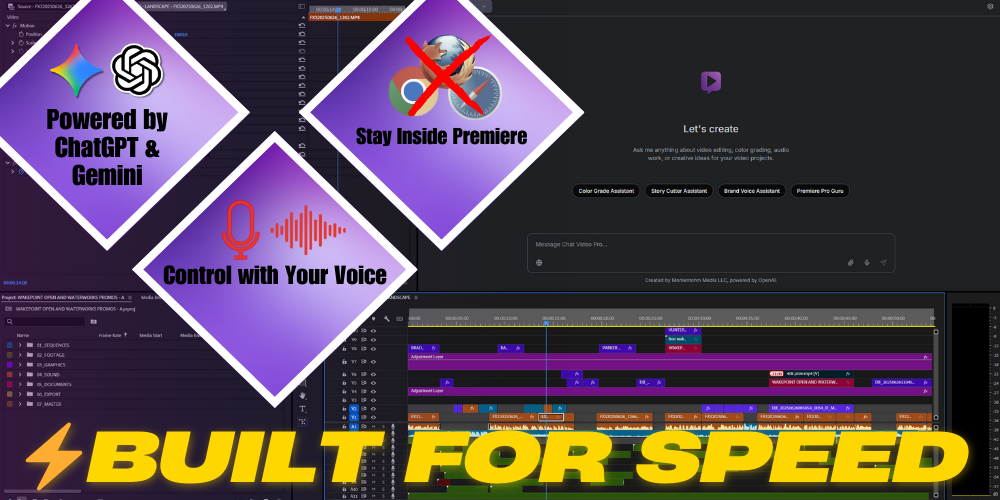
No exports, no plugins, no browser tabs. ChatVideoPro lives inside Premiere Pro—so your flow never breaks.
Inside Premiere—no exports or tabs.
Ask questions, find soundbites, or generate B-roll—without leaving your timeline.
Ask, find soundbites, make B-roll—no app switching.
ChatGPT-5, Gemini, NanoBanana—your AI editing team. Get ideas, fixes, or visuals in seconds.
GPT-5, Gemini, NanoBanana—ideas, fixes, visuals fast.
Say it out loud—ChatVideoPro listens, understands, and delivers so you can keep creating.
Speak requests; we deliver inside Premiere.
“I’ve used so many plugins—but this one actually saves me hours. Having GPT built into Premiere feels unreal.”
“Everything about this is next-level: the speed, the clarity, and the creative boost it gives mid-edit.”
“Told it to find the best soundbites and it did. Literally built my rough cut for me in minutes.”
“Setup was simple. Using my own API keys made it feel secure and pro-level.”
“We dropped in a two-hour interview, and ChatVideoPro found the highlights instantly. Unreal precision.”
“Feels like an assistant editor living in my timeline. Can’t go back.”
“Color correction suggestions were so on-point it felt like working beside a senior colorist.”
“Finally—a creative AI that actually understands the craft of editing. Not gimmicky, just smart.”
“I can finish projects twice as fast and still hit the same quality bar. Clients think I’m superhuman.”
No subscriptions. ChatVideoPro is a one-time purchase. You connect your own OpenAI / Google Gemini / other model API keys and pay providers directly at their published rates.
Premiere Pro 2022 or newer on macOS and Windows. Internet required for AI features.
Yes. Add your keys by following a guided setup that takes minutes.
Prompts go directly to the model provider. We never see your generations and we do not collect data of any kind.
Text answers are instant. Images take seconds, Video generations typically finish in ~2–5 minutes based on model and length—you can keep editing meanwhile.
Yes—outputs are yours to use commercially, subject to the model providers’ terms.
No trial. We do offer a 7-day refund window if it doesn’t fit your workflow.
Priority support via email/Discord. Share a short screen recording and project details for the fastest fix.