
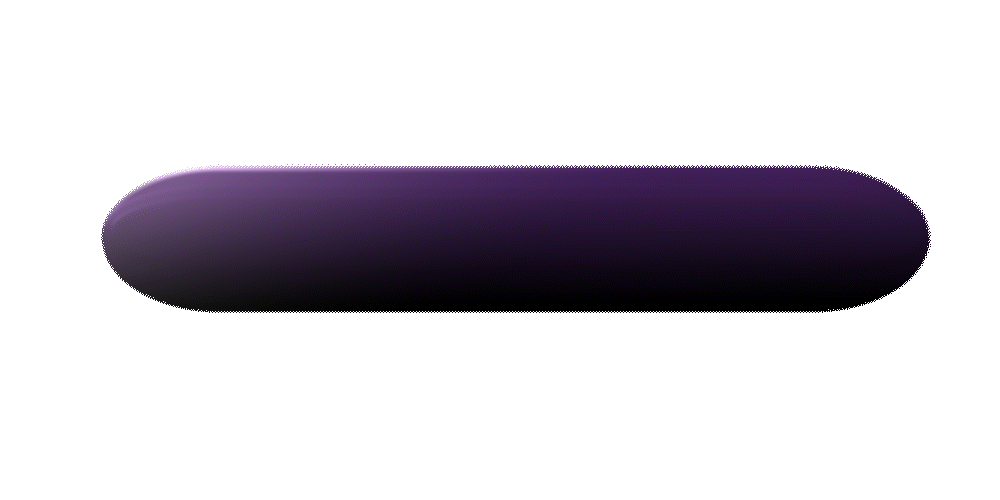
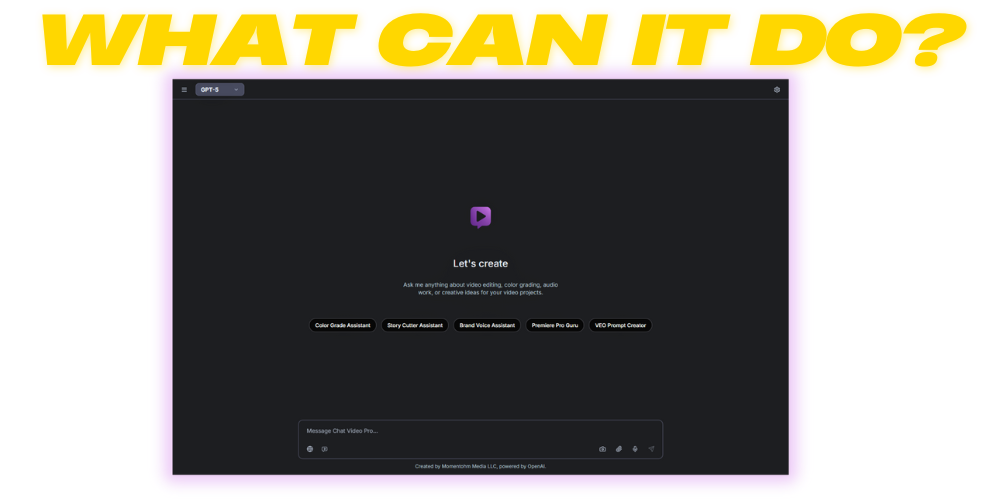
Real results by typing simple prompts. Each one took less than 5 minutes.


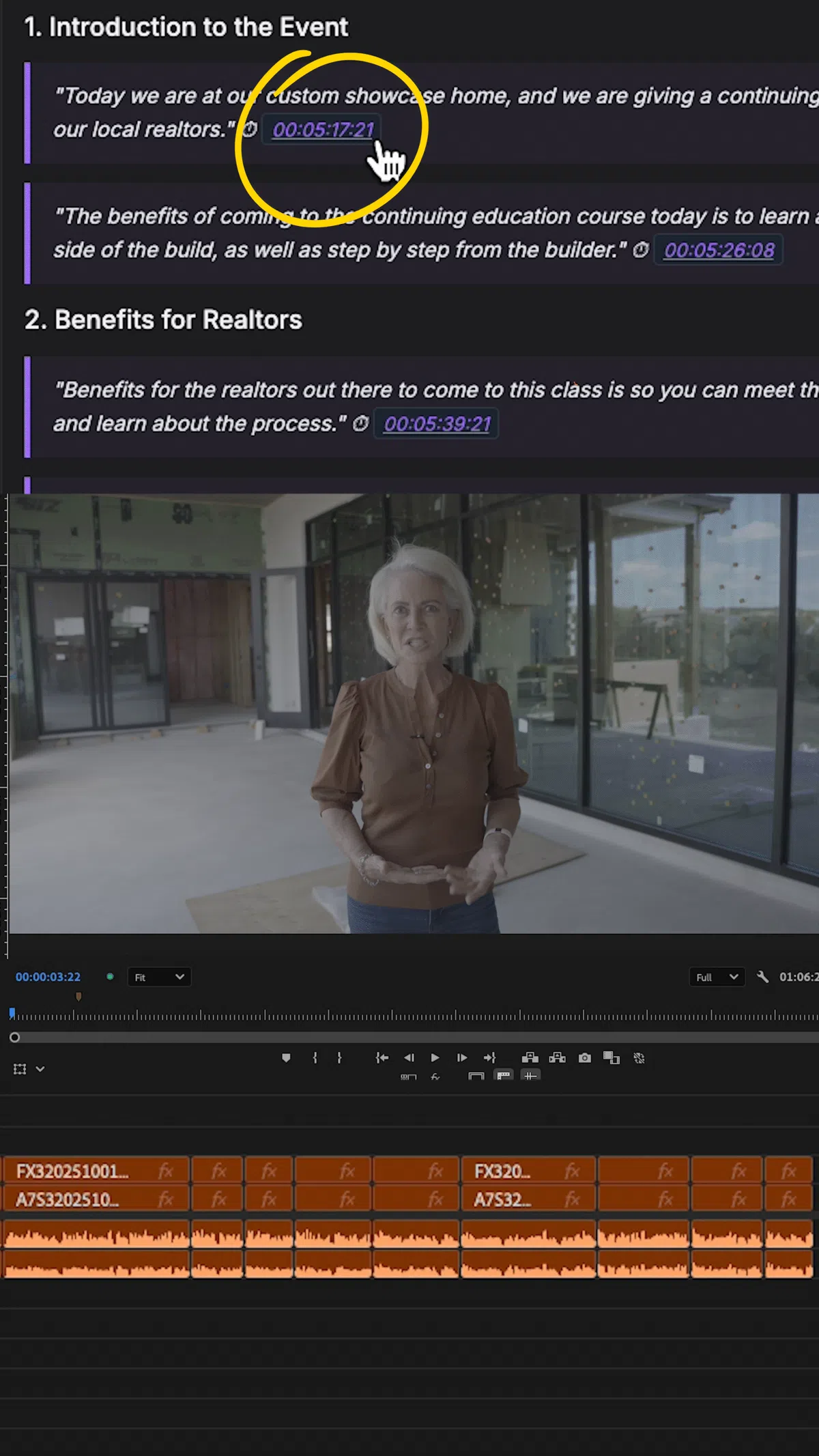
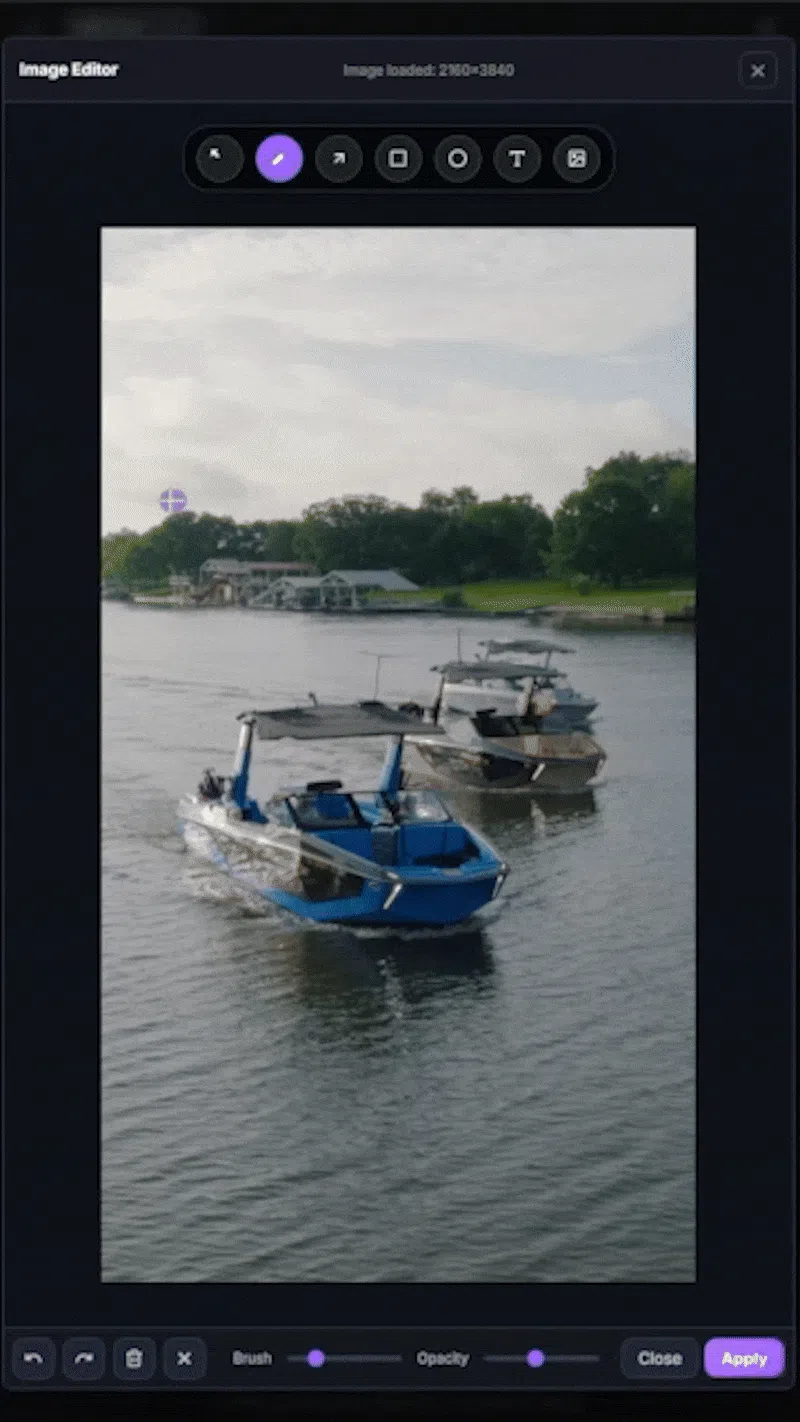


Ready to blow some minds?
AI tools that actually make sense
Forget spending weeks learning complex software or hiring expensive VFX artists. Just describe what you want and watch it happen.

Bring Your Ideas to Life Without Leaving Premiere Pro
With Google VEO 3 video generation and Gemini 2.5 Flash (aka Nano Banana) built right into Chat Video Pro, you can now:
Text-to-Image → Generate stunning, high-quality images — concept art, thumbnails, storyboards, or product mockups in seconds.
Image-to-Image → Edit images seamlessly with character consistency using Gemini Flash 2.5.
Text to Video → Generate cinematic, high-quality clips from a simple prompt.
Image to Video → Add Hollywood-level VFX to your existing footage instantly.
Seamless Workflow → Once generated, your video is automatically imported into Premiere Pro, keeping you in the creative flow.
Included JSON Video Prompter → No need to master complex prompting. We give you the blueprint — just fill in your imagination.
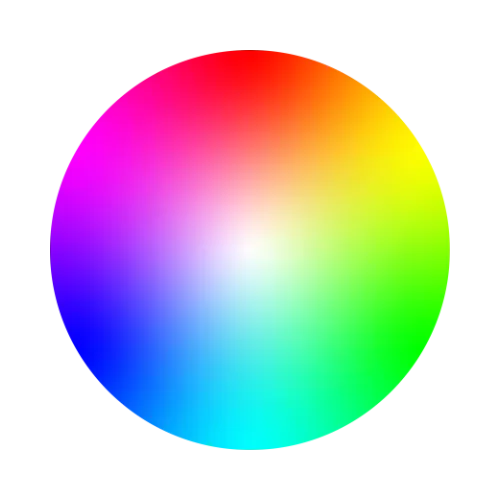
Color Grading Assistant
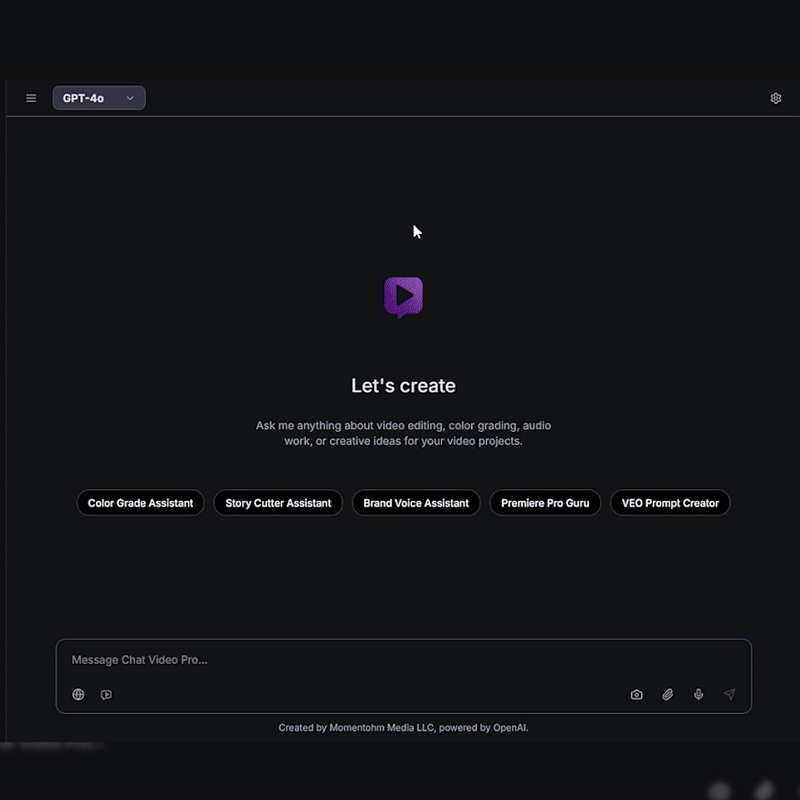
Perfect Your Color in Seconds
Match styles, fix lighting, or create a signature look — instantly.
The Color Grading Assistant analyzes your frame, identifies issues, and generates tailored corrections with a single click. Skip the guesswork and stop dragging sliders — just prompt, preview, and apply.
“Make this match a Wes Anderson palette.”
“What’s wrong with this indoor lighting?”
“How do I remove that green tint from skin tones?”
“Give me a LUT for a luxury brand feel.”
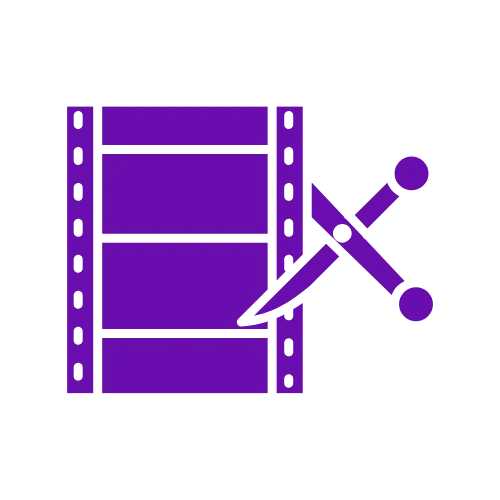
Story Cutter Assistant
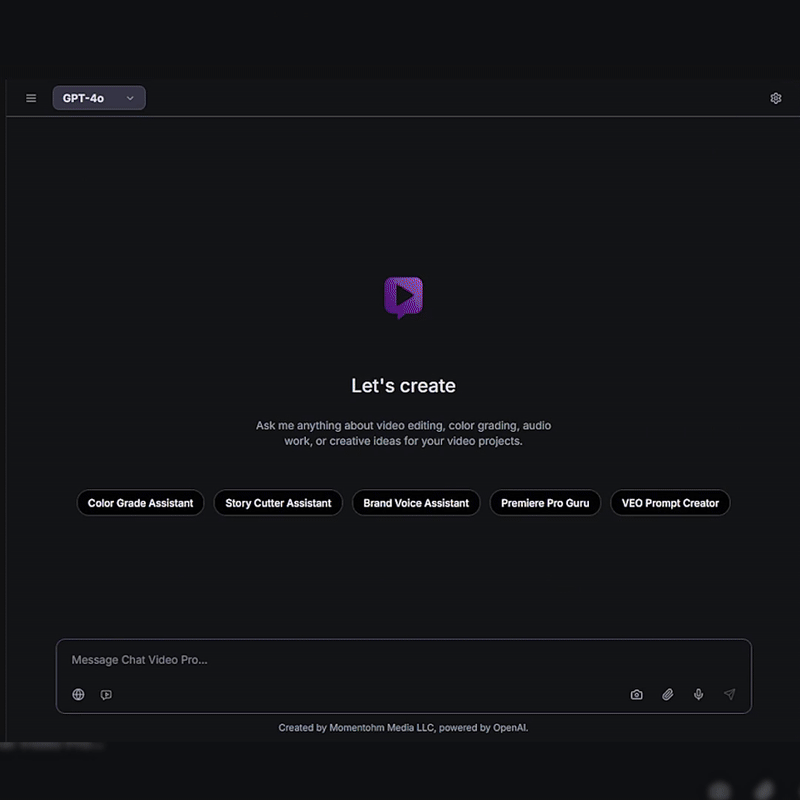
Instantly Find the Best Moments in Hours of Footage.
Stop scrubbing through hours of footage — let AI find the story for you.
The Story Cutter Assistant analyzes your transcript, surfaces key soundbites, and drops clickable timestamps right in your sequence. Repurpose long edits into scroll-stopping Reels, highlights, and YouTube shorts.
“Find a strong hook and 3 takeaways.”
“Turn this into a 60-second highlight reel.”
“Pull the best quote for a social clip.”
“What should I cut to make this more engaging?”

Premiere Pro Assistant
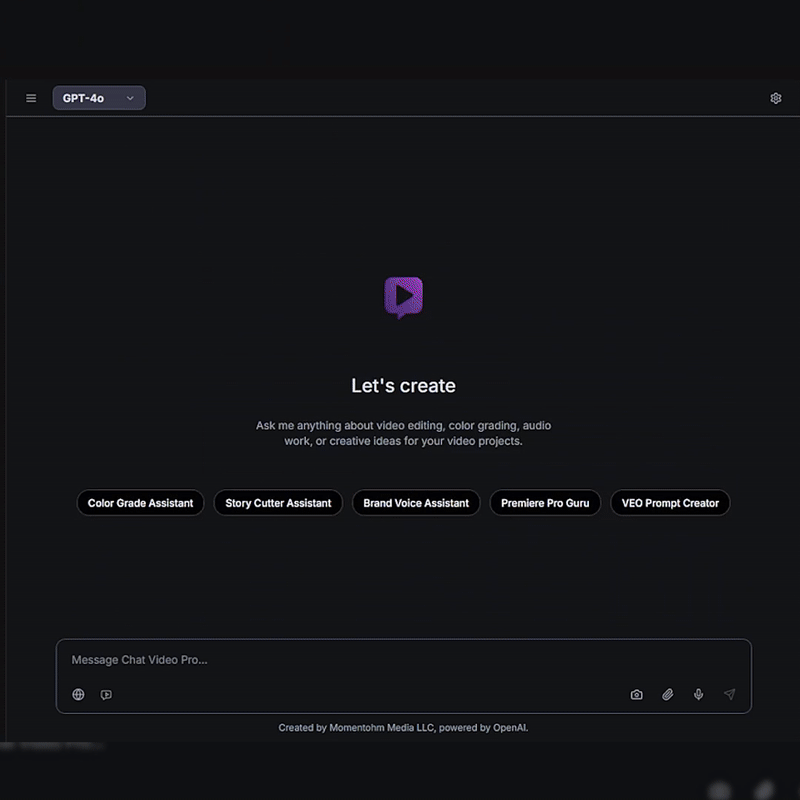
Get Help in Premiere Without Leaving Your Timeline
Forget pausing your workflow for YouTube tutorials.
Ask any question right inside Premiere — from troubleshooting export errors to learning advanced effects — and get step-by-step answers in seconds. Learn faster, fix bugs faster, edit smarter.
“What does this error mean?”
“How do I create a speed ramp in Premiere?”
“Why is my video stuttering after export?”
“What are the best TikTok vertical export settings?”

Brand Voice Assistant
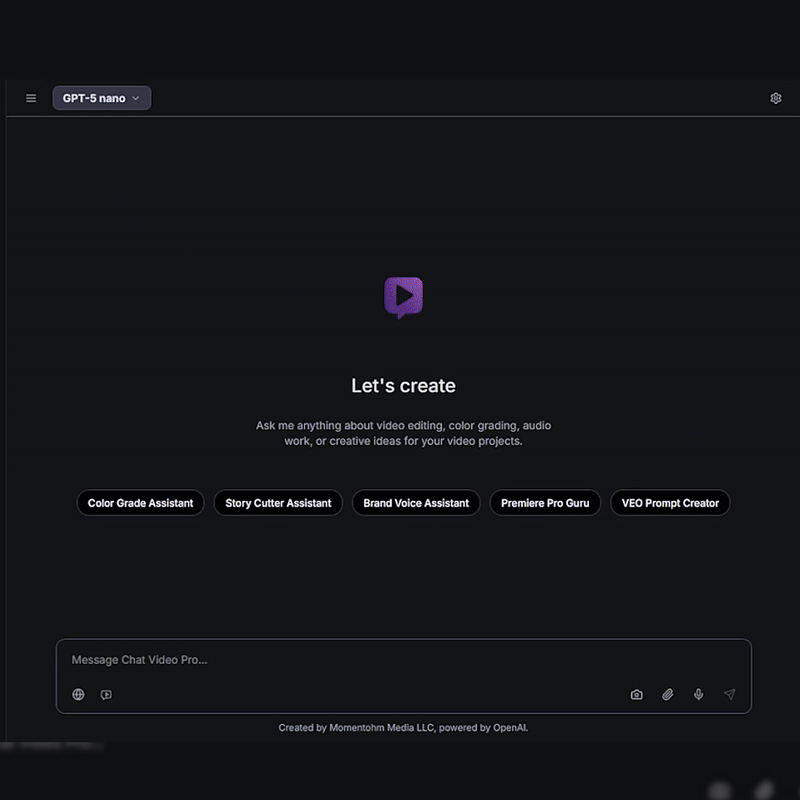
Write Copy That Matches Your Brand Voice
Transform your video scripts into scroll-stopping copy.
The Brand Voice Assistant learns your tone, audience, and goals — then writes YouTube descriptions, Instagram captions, SEO titles, and CTAs that match your message perfectly. From scripts to social, it keeps your brand consistent across every platform.
“Write a YouTube caption for this video.”
“Turn this into an Instagram caption with hashtags.”
“Draft a CTA for this testimonial edit.”
“Give me 3 title ideas for this client reel.”
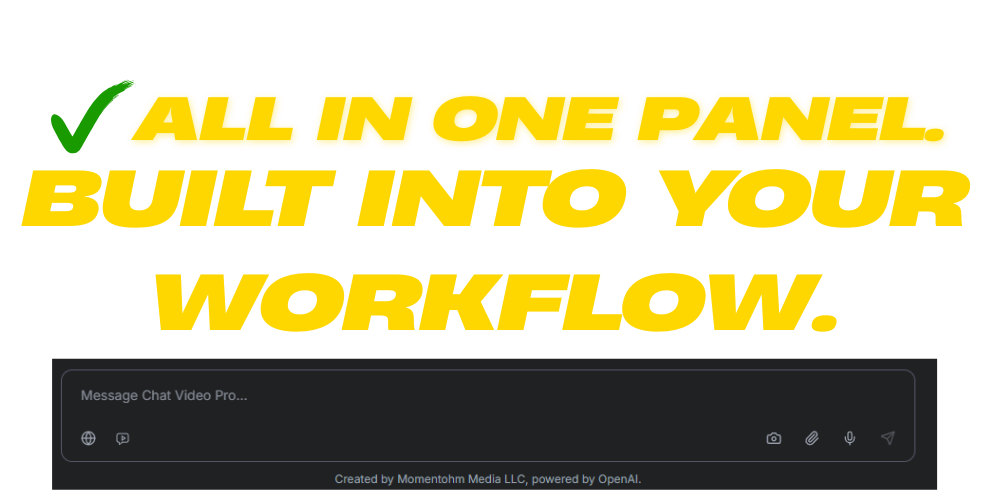
Ready to level up?
Join the creators who stopped edit the hard way. Your future self will thank you.
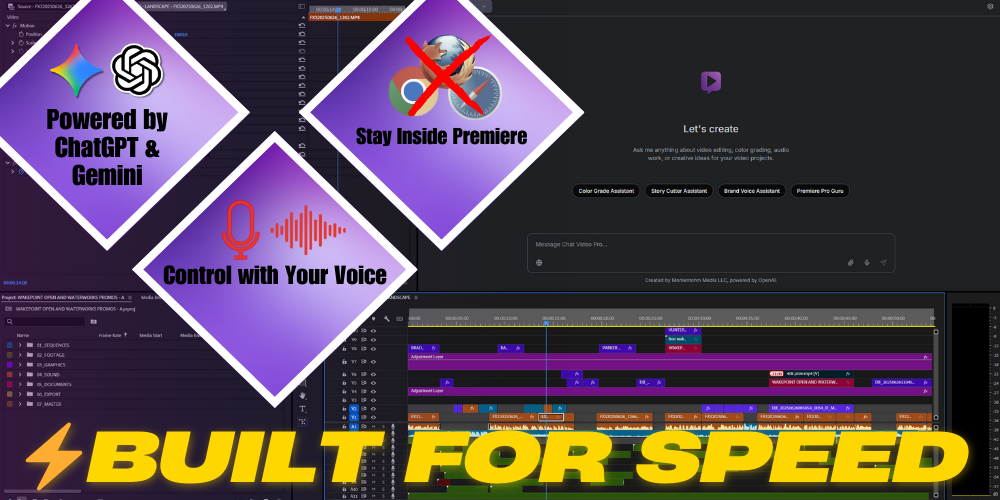
🎥 Create Cinematic Videos Instantly
No exports, no plugins, no browser tabs.
ChatVideoPro lives inside Premiere Pro — so your creative flow never breaks.
⚡ Stay in Flow
Stop juggling apps.
Ask questions, find soundbites, or generate B-roll — all without ever leaving your timeline.
🧠 Smarter Than Any Plugin
ChatGPT-5, Gemini, and NanoBanana — your AI editing team, fully integrated.
Get ideas, fix problems, or generate visuals instantly.
🎙Talk, Don’t Type
Need help? Say it out loud.
ChatVideoPro listens, understands, and delivers — so you can focus on storytelling.
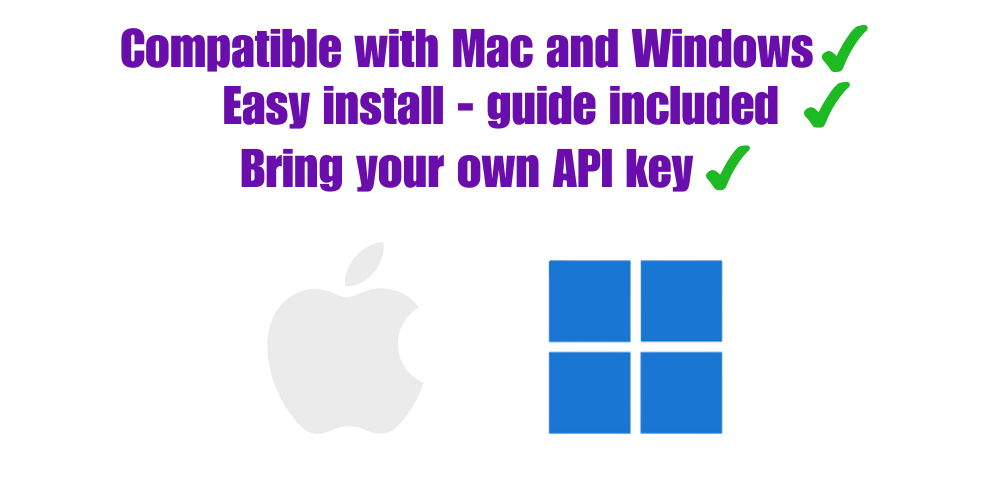
How does ChatVideoPro’s pricing work? Do I need a subscription?
No subscriptions. No recurring fees. Ever.
ChatVideoPro is a one-time purchase of $19.99 for the first 1,000 creators.
To power your AI tools, you’ll connect your own OpenAI and/or Google Gemini API keys — giving you full transparency and control over your costs. You’re billed directly by the providers, not us.
We include a quick walkthrough video to make setup effortless.
What exactly can ChatVideoPro do inside Premiere Pro?
ChatVideoPro combines multiple AI agents directly inside Adobe Premiere Pro to supercharge your workflow. You can:
✅ Get instant editing tips and answers — without leaving your timeline
🎙️ Use voice commands for hands-free editing
🧾 Generate scripts, storyboards, captions, and shot lists
🎨 Auto-analyze footage and color grades
💬 Write social captions that match your brand’s voice
🔧 Fix technical issues with the built-in Premiere Pro Guru
🎬 Generate cinematic videos using Google VEO 3
All in one seamless panel, built by editors for editors.

Do I need my own API key to use ChatVideoPro?
Yes — and that’s what keeps ChatVideoPro affordable forever.
By connecting your own OpenAI API key, you stay in full control of your AI usage and costs — no middlemen, no hidden charges, and no surprise renewals.
💡 Most editors spend under $5/month — that’s hundreds of prompts and hours of help for less than the cost of a single subscription coffee.
A short step-by-step video walks you through setup — no technical experience required. You’ll be running in minutes.
How Much Do Video Generations Cost?
With Google VEO 3 built right into ChatVideoPro, you only pay for what you generate — no credits, no tiers, no waste.
VEO 3 Fast – $0.15/sec
Perfect for fast tests, previews, and creative experimentation.
High-quality visuals, quick turnaround, cost-efficient.
VEO 3 Standard – $0.40/sec
For your final exports. Delivers full audio support and Hollywood-level cinematic output.
💡 Pro Tip: Start with an image generation to preview your look before creating the full video.

